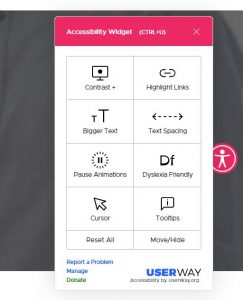Access Keys
Access keys allow anyone to navigate to key sections of the CBB website using only their keyboard.
1– Takes you to the Homepage.2– Takes you to the About Us page.3– Takes you to the Contact Us page.4– Takes you to the Articles page.5– Takes you to the Discover Salary Packaging page.6– Takes you to the Business consulting services page.0– Takes you to this Accessibility page.
Access keys can be used by pressing the Alt key on your keyboard and one of the above numbers at the same time. e.g. pressing Alt 1 will take you to the homepage. Depending on your browser, you may also have to hold the shift key
Resizing Text
You can resize the text on the CBB website (or any website) by using your web browser’s built in keyboard controls. To zoom in, press Ctrl + and to zoom out, press Ctrl - (on OSX, substitute Ctrl with Cmd).
Accessibility Widget
You can change the contrast, highlight links, increase text spacing, enter Dyslexia-friendly mode, increase the cursor size and display tooltips via the Accessibility Menu, locked to the right hand side of the website: